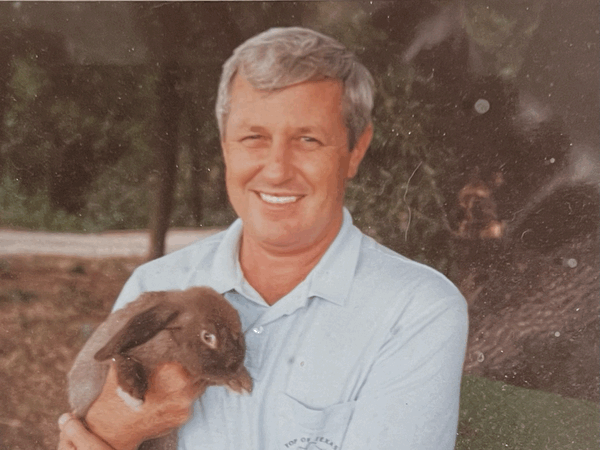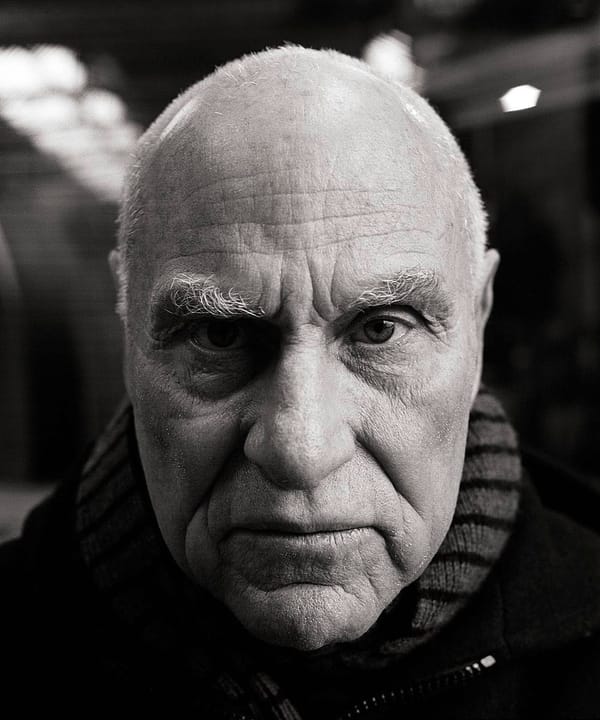Using Vivecraft to run Minecraft Java on a Meta Quest 2 VR headset

Recently, my son acquired his first VR headset (a Meta Quest 2). Between the MQ1 and MQ2, Meta made a design decision that made the latter less-independent on a computer connection to operate. However, if you want to run VR in things like Minecraft Java Edition, you have to jump through hoops to setup and run Vivecraft.
To keep others from experiencing the same pain, I’m sharing my process for configuring your hardware & software in the simplest path possible. You can find further details on this Notion page:
The above Notion page contains two sets of instructions:
- One-time initial configuration of your hardware & software.
- Steps performed each play session to launch your VR headset & launch Vivecraft.
Good luck and happy exploring!