Using Things 3 to Track Reading and Watch Lists
A walkthru of the Things 3 setup which helps me track which movies, shows, books, and more I want to knock out as part of my media diet!

Introduction
For the longest time, it felt like I wasn’t reading enough books, or watching enough cool movies to survive water cooler discussions. My brain must have been rotting from lack of stimulation. But without data, this was just a hunch.
Inspired by Jason Kottke, who has been doing something similar for the better part of a decade, I began to track the media I consumed: books, magazines, movies, television, podcasts, and more! And I learned that I do far more than work, herd cats, and play video games.
Tracking what I consumed was easy enough — I created a visually-appealing Notion database, then let the entries pile up! It’s been such a great motivating device. Visit here to see how my 2024 is coming along so far!
However, what about my queue, the many “what’s next” lists across a variety of mediums?
One Queue To Rule Them All
Over time, I tried a variety of methods, none of which made it easy:
- Plain lists within a to-do app. During past experiments, I’d keep them in whatever to-do app I was using (Notion, Todoist, Trello, etc.). But their presence polluted my searches, and seeing their clutter made it stressful to use the to-do app!
- Physical paper. Great for filtering out noise (it’s hard to constipate your to-do app if it’s not in the app!). But I didn’t always carry the paper with me, which made troublesome the adding of new things.
- Digital notes. This fixed the issue with not being near my physical paper list. But in nearly ever case (Apple Notes, Bear, Obsidian, Notion, Day One), the amount of clicks needed to add things to just the right list was painful enough to dissuade me.
- Dedicated apps. Think JustWatch, IMDB, etc. This was stressful because of all the different UIs, it took forever to add new things, and I was being flooded with in-app advertisements.
Thankfully, Things 3 came to the rescue!
My Things 3 System
Everything is under one Area called Media Diet. It is the very last Area in my sidecar, underneath all others. This way, its tasks also appear below everything else within built-in views like Today, signaling their priority (in other words, I must take out the trash before I watch trash).
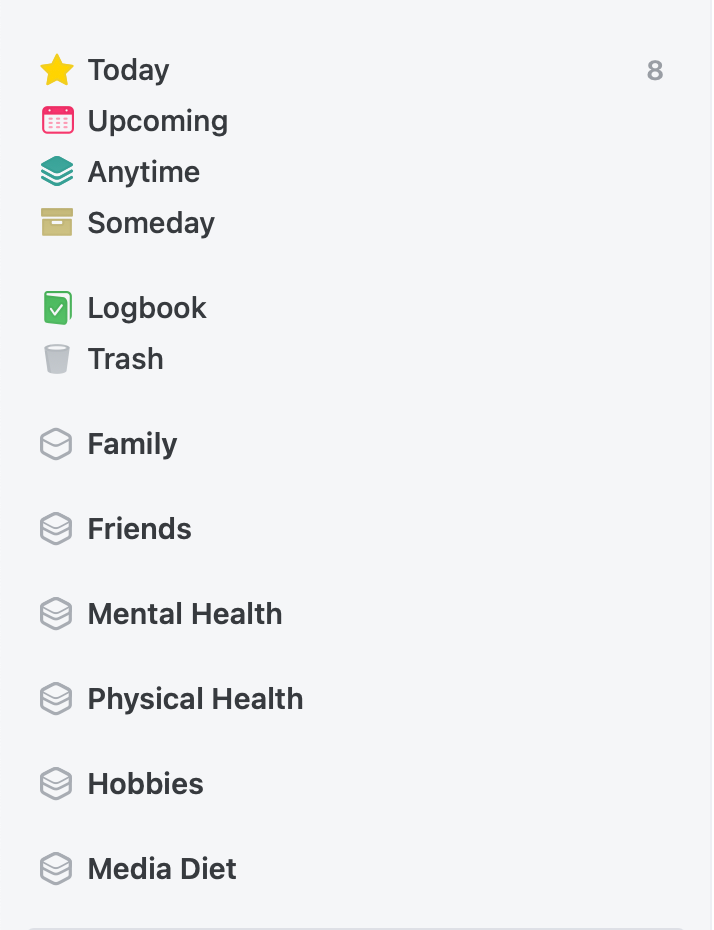
Within that area are separate Projects:
- One per medium:
- Books
- Graphic Novels
- Music (this includes albums and concerts)
- Movie Theaters
- YouTube
- etc.
- One per streaming service:
- Apple TV+
- Netflix
- Hulu
- etc.
...which results in a project list like the following:
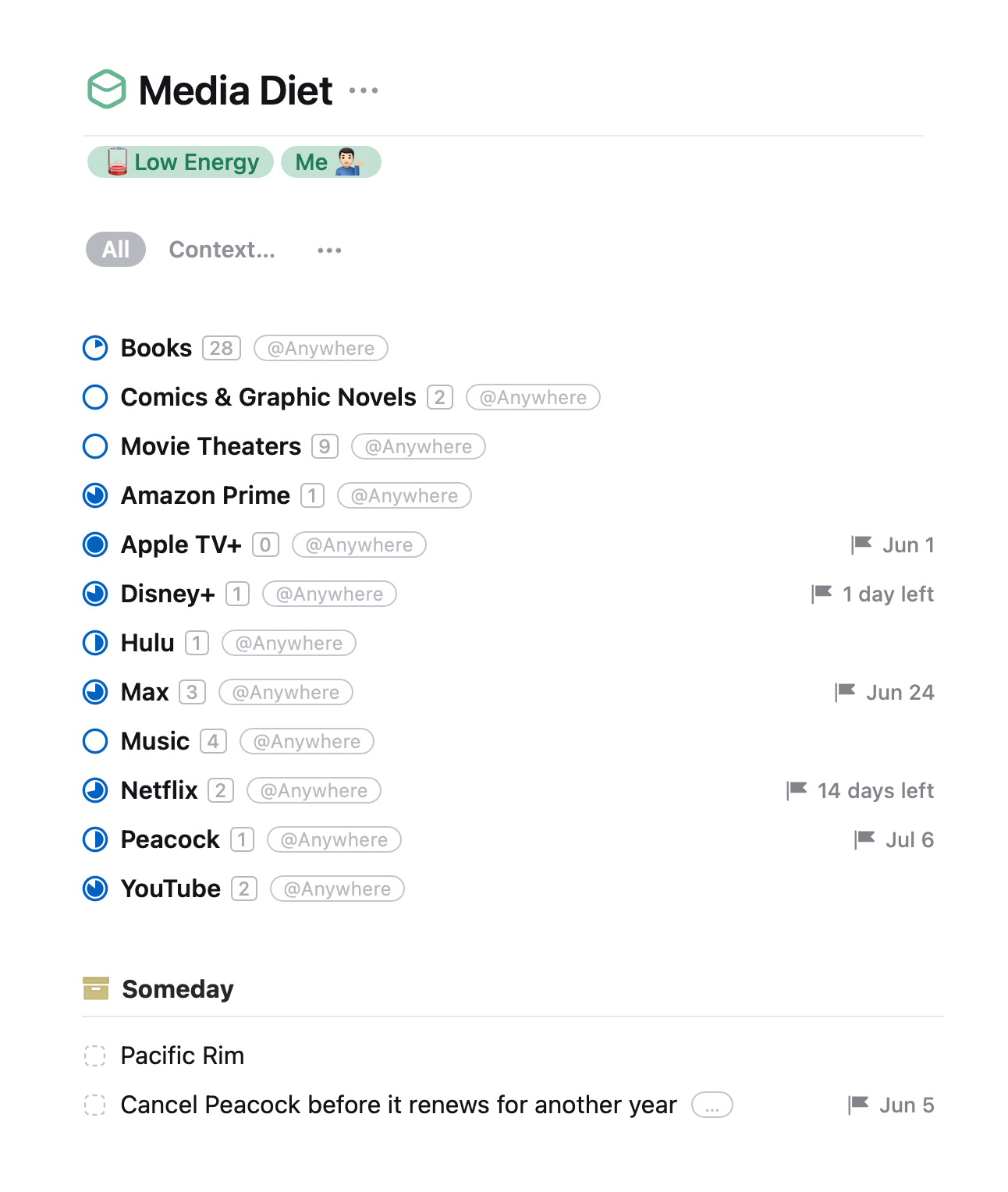
Each project is evergreen, meaning they will never close. This way, they’re hidden from view but remain available for adding new items during Quick Add.
On the streaming service projects, I will set both dates depending on their subscription state (I tend to subscribe to services one month at a time):
| State | Start Date | Deadline |
|---|---|---|
| Subscribed | Anytime | Equal to cancellation date (e.g. how long I have to binge until) |
| Not subscribed | Someday | Empty |
As I stumble upon something I want to read or watch, I usually start by slamming it into the Inbox (as this is no more than a couple clicks on any device — or less if I’m using Siri!). When time permits, I will triage it into the proper project.
If there’s something I want to consume that’s not yet available (ex: my favorite band’s upcoming album), I’ll set the task Start Date equal to the release date. For example with my Movies project:
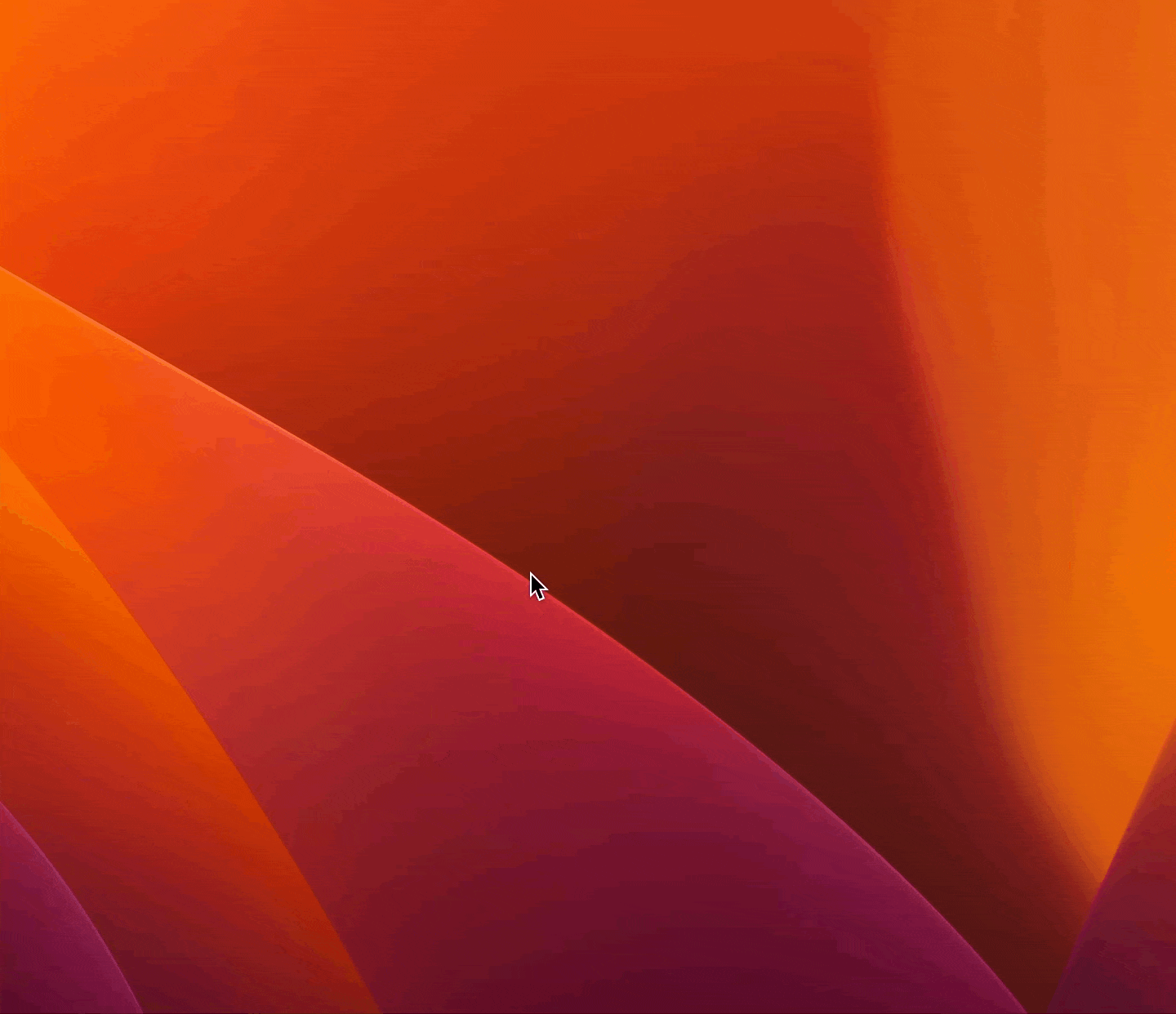
...which contributes to a project view similar to this:
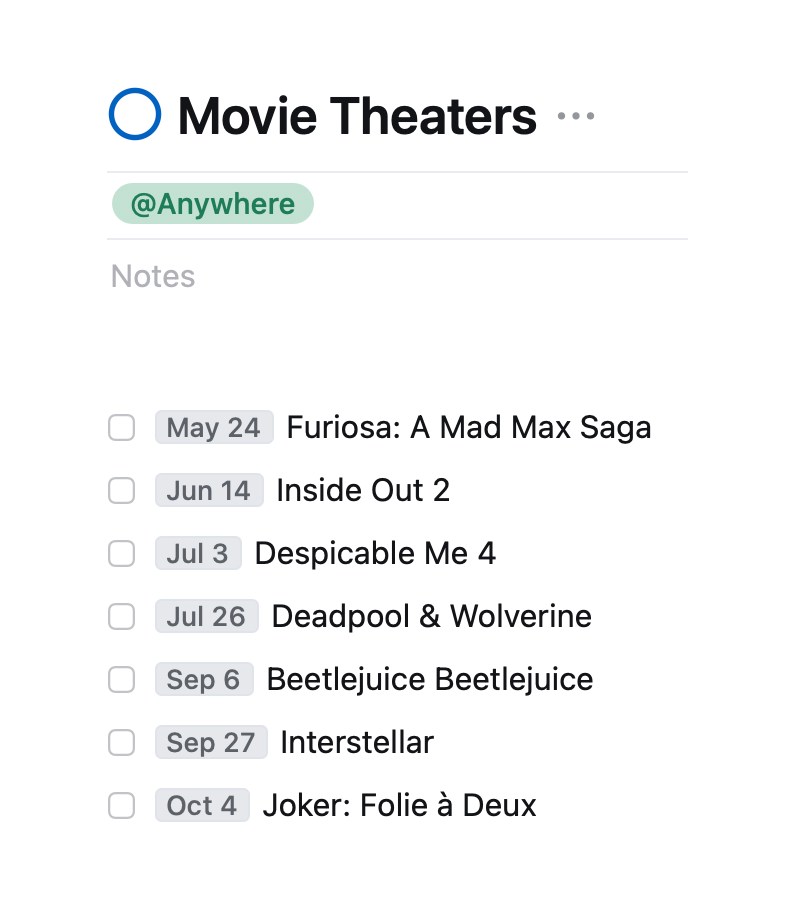
Outside of the projects, there are some things I’ll add directly to the area:
- Reminders to cancel streaming services in advance before they auto-renew and/or jack up their prices
- Movies that are not available in movie theaters or streaming services. For example, I might have something in my Hulu project, it left that platform before I could watch it, yet I still want to remember it (in the event it reappears on another service)
And that's it! Hopefully this helps others use Things 3 to maintain these queues without causing distraction / noise.

