Across macOS, there’s reliability amongst its keyboard shortcuts. No matter the context, type a combo and it functions the same:
- Command-S (
⌘-S) means Save - Command-Z (
⌘-Z) means Undo - Command-A (
⌘-A) means Select All.
And so forth.
But there’s one combo that is all over the place: Command-K (⌘-K).
Apocryphally, most of the Macintosh keyboard shortcuts date back to the original 1984 Macintosh or beyond (remember the "open Apple" and "closed Apple" days?). Command-K wasn't reserved by the system, so applications were free to take advantage for their own means.
Decades later, Command-K is typically used to create hyperlinks. But don't be surprised if you find it instead invokes a search window. Or pulls up a piano! It's the Choose Your Own Adventure of keyboard shortcuts!
I went thru all MacBook Pro, iPad, and web apps to see how they responded to Command-K. The irrational results are below. Bold application names represent native Apple applications, while highlights are results that match the most-popular hyperlinking pattern.
| macOS Application | Command-K (⌘-K) Result |
|---|---|
| Balsamiq Wireframes | Hide / show markup |
| Bear / Panda | Add / edit hyperlink |
| Finder | Connect to Server |
| Garage Band | Show / hide Musical Typing |
| Add / edit hyperlink | |
| Maps | Show / hide Look Around |
| Notes | Add / edit hyperlink |
| Notion | Add / edit hyperlink |
| Omnivore | Decrease Line Spacing |
| Pages | Add / edit hyperlink |
| Photos | Keyword Manager |
| Reminders | Mark due date as next weekend |
| Slack | Search |
| Stickies | Add / edit hyperlink |
| Sublime Text | Reindent Line |
| Superlist | New task |
| TextEdit | Add / edit hyperlink |
| Things 3 | Complete / uncomplete selected item |
| Weather | Expand / collapse map |
| iPadOS Application | Command-K (⌘-K) Result |
|---|---|
| Procreate | Show / hide Actions menu |
| Files | Connect to Server |
| Web Application | Command-K (⌘-K) Result |
|---|---|
| Day One | Add / edit hyperlink |
| Ghost | Open global (post) search (from dashboard) Add / edit hyperlink (from editor) |
| GitHub | Add / edit hyperlink |
| Google Docs | Add / edit hyperlink |
| Google Sheets | Add / edit hyperlink |
| Google Slides | Add / edit hyperlink |
| Jira | Open global search |
| Miro | Open search for apps & actions |
| Spotify | Open global search |
| Todoist | Open global search / command palette |
| WordPress | Open command palette (from dashboard) Add / edit hyperlink (from editor) |
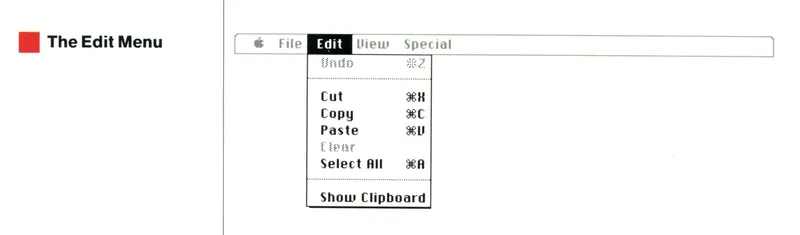
Member discussion